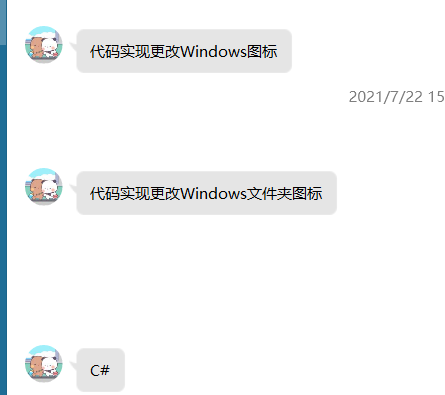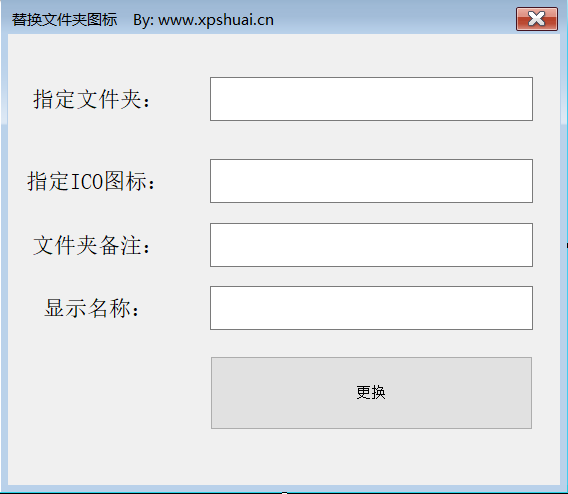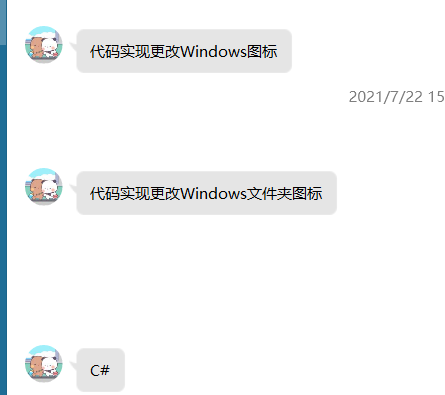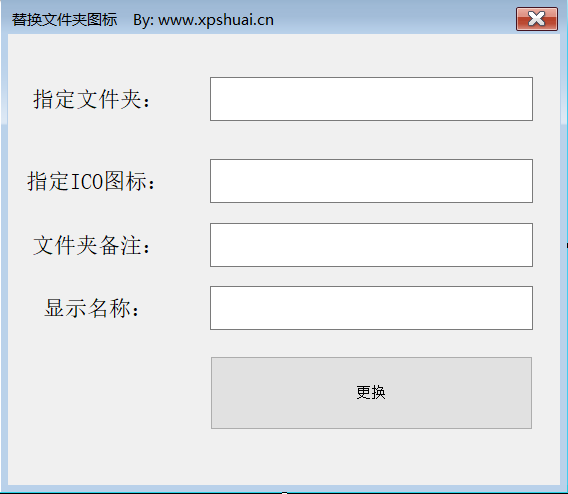前景提示
小学弟要我写这种奇奇怪怪的东西,奇奇怪怪的东西…. 😆

好了,那就写写吧,谁让我这么可爱呢(小菜鸡瑟瑟发抖) 😅
正题
先画个界面(哈哈指向画界面不行写代码)

贴上垃圾的code:
1
2
3
4
5
6
7
8
9
10
11
12
13
14
15
16
17
18
19
20
21
22
23
24
25
26
27
28
29
30
31
32
33
34
35
36
37
38
39
40
41
42
43
44
45
46
47
48
49
50
51
52
53
54
55
56
57
58
59
60
61
62
63
64
65
66
67
68
69
70
71
72
73
74
75
76
77
78
79
80
81
82
83
84
85
86
87
88
89
90
91
92
93
94
95
96
97
98
99
100
101
102
103
104
105
106
107
108
109
110
111
112
113
114
115
116
117
118
119
120
121
122
123
124
125
126
127
128
129
130
131
132
133
134
135
136
137
138
139
140
141
142
143
144
145
146
147
148
149
150
|
using System;
using System.Collections.Generic;
using System.ComponentModel;
using System.Data;
using System.Diagnostics;
using System.Drawing;
using System.IO;
using System.Linq;
using System.Text;
using System.Threading.Tasks;
using System.Windows.Forms;
namespace 更换指定文件夹图标
{
public partial class Form1 : Form
{
public string foldPath;
public string icoPath;
public string desktopiniPath;
public Form1()
{
InitializeComponent();
}
// 选择要更换的文件夹
private void textBox1_MouseClick(object sender, MouseEventArgs e)
{
try
{
this.textBox1.Text = "";
FolderBrowserDialog dialog = new FolderBrowserDialog();
dialog.Description = "请选择文件路径";
if (dialog.ShowDialog() == DialogResult.OK)
{
foldPath = dialog.SelectedPath;
}
//System.Diagnostics.Process.Start("Explorer.exe", "c:\\windows");
this.textBox1.Text = foldPath;
}
catch (Exception)
{
MessageBox.Show("请正确选择图标文件!", "提醒", MessageBoxButtons.OK, MessageBoxIcon.Information);
}
}
//选择要更换的图标
private void textBox2_MouseClick(object sender, MouseEventArgs e)
{
try
{
this.textBox2.Text = "";
OpenFileDialog open = new OpenFileDialog();
open.CheckFileExists = true;
open.Multiselect = false;
open.RestoreDirectory = true;
open.Multiselect = false;
open.RestoreDirectory = true;
open.Filter = "图标文件(*.*)|*.ico";
if (open.ShowDialog() == System.Windows.Forms.DialogResult.OK)
{
// 获取文件路径
icoPath = open.FileName;
this.textBox2.Text = icoPath;
}
}
catch (Exception)
{
MessageBox.Show("请正确选择图标文件!", "提醒", MessageBoxButtons.OK, MessageBoxIcon.Information);
}
}
private void button1_Click(object sender, EventArgs e)
{
if (textBox1.Text != "" && textBox2.Text != "" && textBox3.Text != "" && textBox4.Text != "")
{
//1.新建desktop.ini文件
desktopiniPath = foldPath + "\\desktop.ini"; //设置文件路径
if (!File.Exists(desktopiniPath))
{
FileStream fs1 = new FileStream(desktopiniPath, FileMode.Create, FileAccess.Write);//创建写入文件
StreamWriter sw = new StreamWriter(fs1);
sw.WriteLine("[.ShellClassInfo]");//开始写入值
sw.WriteLine("InfoTip=" + textBox3.Text);
sw.WriteLine("LocalizedResourceName=" + textBox4.Text);
sw.WriteLine("");
sw.WriteLine("IconFile=" + icoPath);
sw.WriteLine("IconIndex=mainicon");
sw.WriteLine("");
sw.WriteLine("[[ExtShellFolderViews]]");
sw.WriteLine("[{BE098140-A513-11D0-A3A4-00C04FD706EC}]");
sw.WriteLine("IconArea_Text=0x000000FF");
sw.WriteLine("");
sw.WriteLine("[DeleteOnCopy]");
sw.WriteLine("Owner=Temp");
sw.WriteLine("PersonalizedName=My test file");
sw.WriteLine("");
sw.WriteLine("[ViewState]");
sw.WriteLine("Mode=");
sw.WriteLine("Vid=");
sw.WriteLine("FolderType=Generic");
sw.Close();
fs1.Close();
}
}
else
{
MessageBox.Show("请输入完整文本框内容!", "提醒", MessageBoxButtons.OK, MessageBoxIcon.Information);
}
//2.
Process CmdProcess = new Process();
CmdProcess.StartInfo.FileName = "cmd.exe";
CmdProcess.StartInfo.WorkingDirectory = foldPath; // cmd打开的目录
CmdProcess.StartInfo.CreateNoWindow = true; // 不创建新窗口
CmdProcess.StartInfo.UseShellExecute = false; //不启用shell启动进程
CmdProcess.StartInfo.RedirectStandardInput = true; // 重定向输入
CmdProcess.StartInfo.RedirectStandardOutput = true; // 重定向标准输出
CmdProcess.StartInfo.RedirectStandardError = true; // 重定向错误输出
//2.1隐藏desktop.ini文件
// attrib +h temp/desktop.ini
// attrib +s temp
DirectoryInfo pathInfo = new DirectoryInfo(foldPath);
//string newPath = pathInfo.Parent.FullName; //父目录名
int index = foldPath.LastIndexOf('\\');
//从下一个索引开始截取
string desktopName = foldPath.Substring(index + 1); //后面文件名
CmdProcess.Start();//执行
CmdProcess.StandardInput.WriteLine("attrib +h " + desktopiniPath + "&& cd .. && attrib +s " + desktopName + " && exit");
CmdProcess.StandardInput.AutoFlush = true;
CmdProcess.WaitForExit();//等待程序执行完退出进程
CmdProcess.Close();//结束
MessageBox.Show("OK!", "提示", MessageBoxButtons.OK, MessageBoxIcon.Information);
}
}
}
|
链接:
https://github.com/shuai06/ChangeDirLogo
BUG
完成之后确实更改了,但是有一定延迟……😢